Changes introduced in Passolo 2022
Changes introduced in Passolo 2022
Changes introduced in Passolo 2022
This section covers all changes introduced in Passolo 2022
This is the start of your concept.
What's new in Passolo
Cloud integration via SDLXLIFF export/import
Passolo 2022 introduces a new option for collaborating on translation projects online and from any device.
In addition to Trados GroupShare, Box Storage and FTP Servers, you can now also export your string lists to your own secure space in the cloud and handle the translation in the Online Editor or Trados Studio.
The new cloud workflow is included for free in the Collaboration Edition and can be purchased as an add-on for the Team and Professional Editions with a Trados Live Team or Trados Enterprise (formerly Language Cloud Translation Management) subscription. For more information see "Cloud as Synchronization Storage" in the Online Help.
Organize string lists in Virtual Folders
You can now create virtual folders for your string lists. This allows you to organize large amounts of strings. Right-click on any string and select Add virtual folder, then choose a name for your folder.
To add string lists to this folder, right-click on them and select String List Settings. This displays the Properties window. Here you can choose which virtual folder you want to place your string lists in.
Improved support for Microsoft .NET localization formats
This release adds support for .NET 5, allowing you to translate files such as .dll's and assemblies that were created using .NET 5.
Additionally, we have updated our support for .NET 3.1 core as well as earlier .NET Framework 4.x formats.
.NET parser improvements
- Added the option to configure how Style elements are extracted from .BAML documents. You can now exclude AutomationId, Command and Style from being extracted for translation in the Net Parser Settings page.
- Improved the handling of referenced assemblies in .NET localization. You can now create a centralized report that contains referenced assemblies for each module. For more information, see Configuration of the Microsoft .NET Add-In .
- Added the option to Disable Missing UID warnings under .Net Parser Settings > Parser Options. Passolo would send a warning message for each entry with a missing UID when parsing WPF software. This option will display a single message containing the count of entries with missing UIDs.
Java parser improvements
Added the option to generate the target using only translated entries. By default, the target is generated using both translated and non-translated entries. For more information, see Configuring the Java Add-In.
JSON parser improvements
The JSON parser in Passolo 2022 features the following options:
File specific option to Activate Segmentation of parsed strings.
File specific option to Write translated entries only.
Automatically assumes UTF-8 encoding when no BOM is found and writes the target file without BOM.
More relaxed and intelligent parsing allows text before the first opening bracket "}" as well as text after the last bracket "{".
Ability to correctly parse files if the first element is an array "[]".
For more information, see Configuring the JSON Add-in.
Option to add multiple target languages simultaneously
In previous versions of Passolo, adding multiple target languages required adding each language individually. This issue is addressed in Passolo 2022 and the process has been simplified.
You can add multiple target languages:
During project creation in the Project Setup wizard > Target Languages tab > Add multiple Languages.
After your project is created, in your Project tree-view, right-click on Targets and select Add multiple Languages from the context menu.
Size and position display for dialogs
Passolo can now display the size and position of UI controls for both Win32 and .NET dialogs. These properties are displayed for both source and target values. Values that have been modified are displayed in black and those that are unchanged are displayed in a light gray.
Other enhancements
- You can now add multiple glossaries at a time. In the Glossaries dialog, click Add to add a new glossaries to the Common Glossaries list.
- Added a new Go to link for the first translatable string when translating read-only unified replicates.
- Added Do not match locked entries option under Options > Translation Helpers > Pre-Translation that prevents the internal Translation Memory from matching against locked entries.
- Added Do not match locked entries option under Options > Translation Helpers > Pre-Translation that prevents the internal Translation Memory from matching against locked entries.
Fixed issues
- When working with projects that include a mix of left-to-right and right-to-left languages, enabling the Show Whitespace option would break the direction of the right-to-left. This was caused by Right-To-Left Markers (RLM) being treated as a display character instead of a control formatting character. This issue is now fixed.
- When trying to synchronize an export in the Translator Edition of Passolo, the Import bundle update file dialog box would only display the File System "Read from" option. This issue is now fixed.
- Fixed issue that caused the Secure File Transfer Protocol (SFTP) connection to fail when connecting to a server.
- Fixed issue that occurred when updating source string list for *.rc files with defined environment variables which were read as value 0.
- When updating existing projects that may have macros defined, Passolo would extract the macro values. In older Passolo versions, these macros were not always extracted properly or their references were replaced by the actual text of the macro. This issue is now fixed.
Limitations
Exporting SDLXLIFF to cloud
The export to cloud feature requires a custom workflow in the project template to correctly export projects to cloud. Any attempt to export a project to cloud without a custom workflow will result in an unusable cloud project.
Custom workflows are only available for the Trados Live Team and Trados Enterprise subscriptions. As such, users that have a Trados Live Essential subscription cannot fully leverage this feature of Passolo 2022.
This feature will be expanded in a future update to support default workflows for Trados Live Essential users.
포괄적인 온라인 도움말과 함께 이 데모 버전을 사용하면 Passolo의 강력한 기능에 대한 인상을 받고 Passolo가 소프트웨어를 현지화할 수 있는 방법을 평가할 수 있습니다. Passolo 데모 버전의 제한 사항은 다음과 같습니다.
제한된 수의 번역된 문자열만 대상 파일에 쓸 수 있습니다.
Passolo 프로젝트를 저장할 수 없습니다
스크립팅 및 자동화를 사용할 수 없습니다.
기본적인 통계정보만 제공
관련 사이트 바로가기 : Passolo 2022,
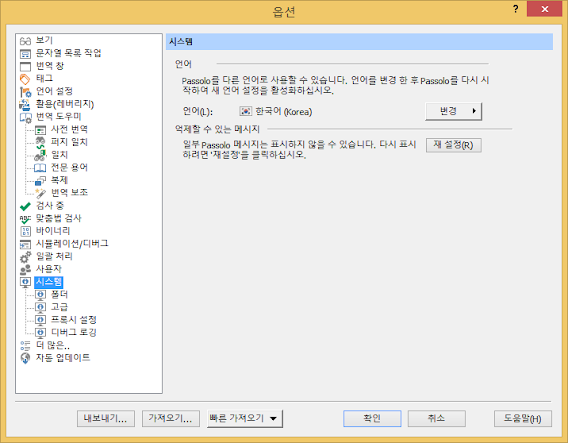


댓글
댓글 쓰기
댓글은 마음의 창입니다.